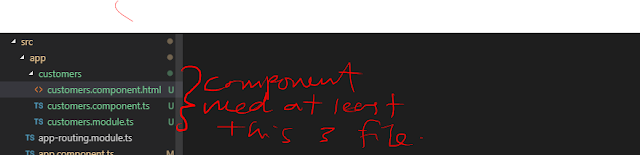 |
| component need at least this 3 component file |
1. customers.component.ts
import { Component, OnInit } from '@angular/core';
@Component ({
selector: 'app-customers',
templateUrl:'./customers.component.html'
})
export class CustomersComponent implements OnInit{
title: string;
people: any[];
constructor(){}
ngOnInit() {
this.title = 'Customers';
this.people = [
{ id: 1, name: 'john Doe', city: 'Phoenix', orderTotal: 9.99, customerSince: new Date(2014, 7, 10) },
{ id: 2, name: 'Jane Doe', city: 'Chandler', orderTotal: 19.99, customerSince: new Date(2017, 2, 22)},
{ id: 3, name: 'Michelle Thomas', city: 'Seattle', orderTotal: 99.99, customerSince: new Date(2002, 10, 31)},
{ id: 4, name: 'Jim Thomas', city: 'New York', orderTotal: 599.99, customerSince: new Date(2002, 10, 31)},
];
}
}
2. customers.module.ts - membolehkan selector dirender pada html
import { NgModule } from '@angular/core';
import { CommonModule } from '@angular/common';
import { CustomersComponent } from './customers.component';
@NgModule({
imports: [ CommonModule ],
declarations: [ CustomersComponent ],
exports: [ CustomersComponent ] // buang bootstrap dan ganti dengan ini
})
export class CustomersModule { }
3. costumers.component.html - tempat keluar render
<h1> {{ title }}</h1>
<br>
Customers Go here



